This story offers a glimpse into our world of building here at Curioganic!
Lifelike Mountain Carving
The distinctive focal point of the view in Albuquerque is the Sandia Mountains that rise to the east of the city. So, when someone recently brought us a 8/4 (that's eight quarters, or 2" thick) hunk of white maple, we decided to try replicating our hometown view in a realistically detailed wood sculpture.
We decided to share our process from this project so we could talk about several of its unique challenges and how we approached them with solutions:
- Getting the topographical data from somewhere
- Converting and importing topographical data into a 3D design model
- Compressing the design from the front so it will fit into a narrow display piece
Acquiring Topographical Data
In order to make a realistically detailed sculpture of a geographical landmark, we knew it wouldn't be adequate or time-effective to simply freehand model some shapes based on a few pictures or maps! A subject like a mountain range has impossibly complex features. We needed a way to generate a model of our mountain from another source.
TURNING MAPS 3D
Fortunately for us, a couple of fellows at Iowa State University (Chris Harding and Franek Hasiuk), have developed a nifty online tool that allows users to select geographical areas from Google Maps and export this data into a .stl (3D surface) format. This free tool worked great for us and we are very happy they have made it available to the public!
https://touchterrain.geol.iastate.edu/
The below image shows the Sandia Mountain range we are interested in. The edge of Albuquerque can be seen to the left of the mountains. Selecting this zone and running it through touchterrain, we were able to export and download an STL file for our use.
Import Topography
Once we have the mesh file, we need to import into a software that can read the file and allow us to assemble a complete design. At Curioganic, we use Autodesk Fusion 360 for our design and CNC programming work.
UNCOMPRESSED GEOGRAPHY
After importing the topographical mesh, we "smooshed" the depth of the mountains. This was an important step for this project. Because our sculpture had a planned width of 24 inches and we had only 5 inches of depth to work with, the important parts of the geography of the Sandias wouldn't fit into our required size. So, our mountain range got squeezed.

COMPRESSED GEOGRAPHY

The result of this rescaling is a model that is not technically a 100% accurate topographical model. It is more shallow than the real mountains. However, since we wanted to replicate the view as seen from the front, we felt the shallower model would still be a faithful replica of the real mountains when seen from its intended viewing angles.

With our rescaled and properly sized model, all that remained was to model in features like a lower base, keyhole slots on the rear of the piece for optional hanging, and engravings for the name and other cool details about the mountain range.
CNC Router Programming
With a complete model, we moved to finish the preparation phase of the project by creating toolpath programs for our CNC router. Other than small details such as keyholes and engraving, the most interesting part of this project revolved around the carving of the actual mountain details.

ROUGH CUTTING
We used a combination of two cutting tools to carve the mountain range. First, a square end mill was used for the "roughing" part of the process. Rough cutting the general feature profiles in large steps removes most of the wood material. This can be done at high(fast) speeds and the main purpose is to quickly remove wood without worrying too much about fine details or smooth finish.
FINISH CUTTING
The second "finishing" operation was performed with a ball end mill. Done in very fine passes, the finishing process removes the last small amount of material left before arriving at the final geometric profile. A closeup of the toolpaths from the finishing operation can be seen in the figure below.

With the intricate detail of the master model, we ended up with a high level of detail in our CNC program, with roughly 1.5 million lines of G-code, with each line representing a single movement of the CNC router during carving.
Ready for Fabrication
With the design, programming, and planning phase of this project complete, we were ready to move to the shop and start cutting! Part 2 of this blog will document our manufacturing process of the Sandias Sculpture.

Wait, there's more! Go here to read Part 2.